Migration
Migration of tracking data
If the tracking adpater should be switched you have to follow these steps:
- The new adapter has to be configured with the option
$this->aOxSearchTrackinginconfig.inc.php. An older colfiguration should be renamed to$this->aFormerOxSearchTracking. The new system can be activated in the backend under Extensions > OXSEARCH-Setup.
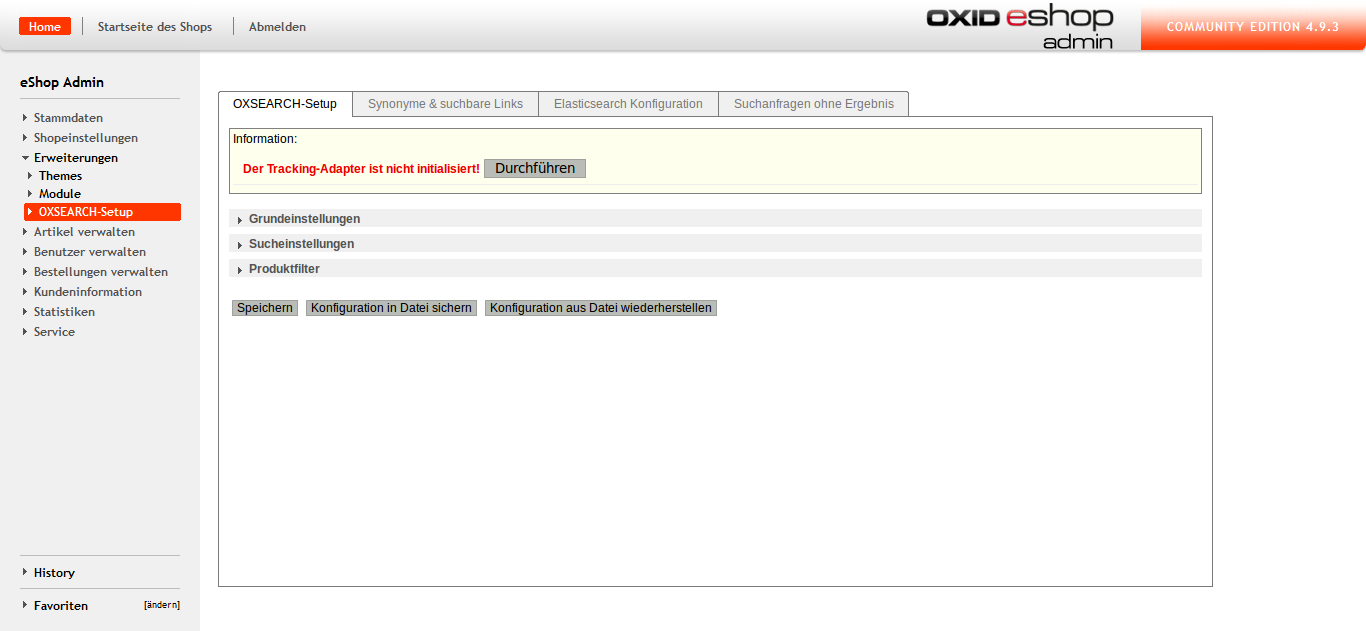
Existing data can be migrated:
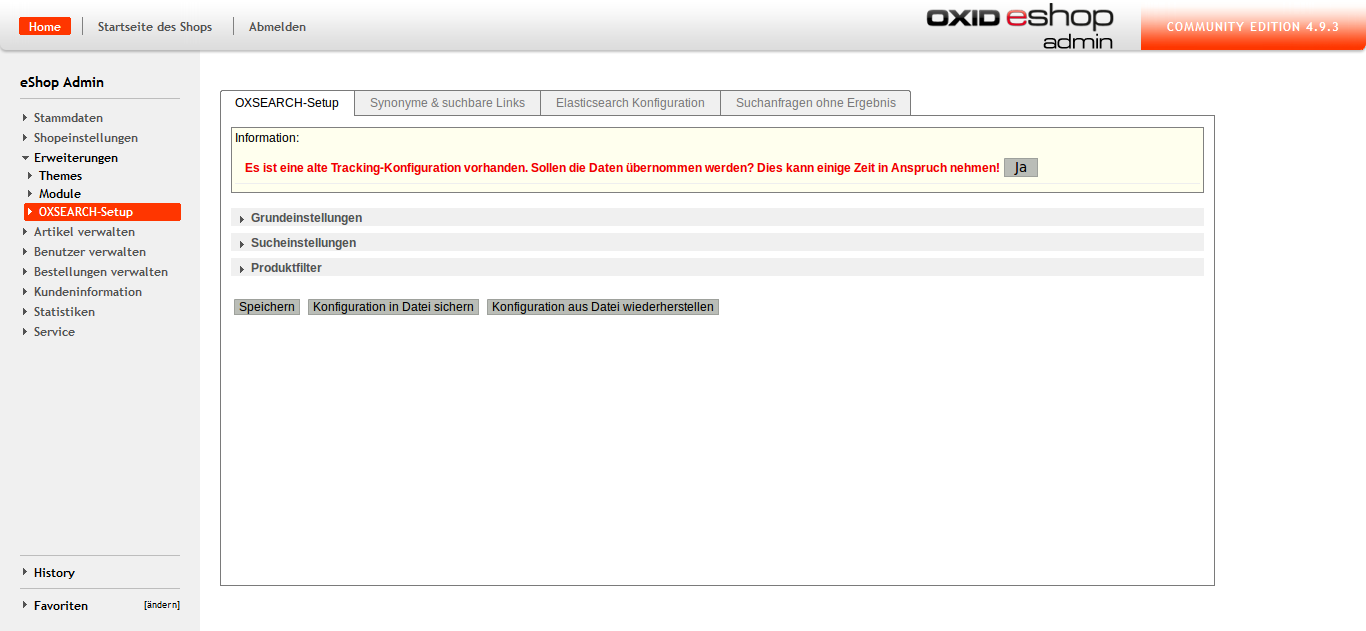
This can take a while.
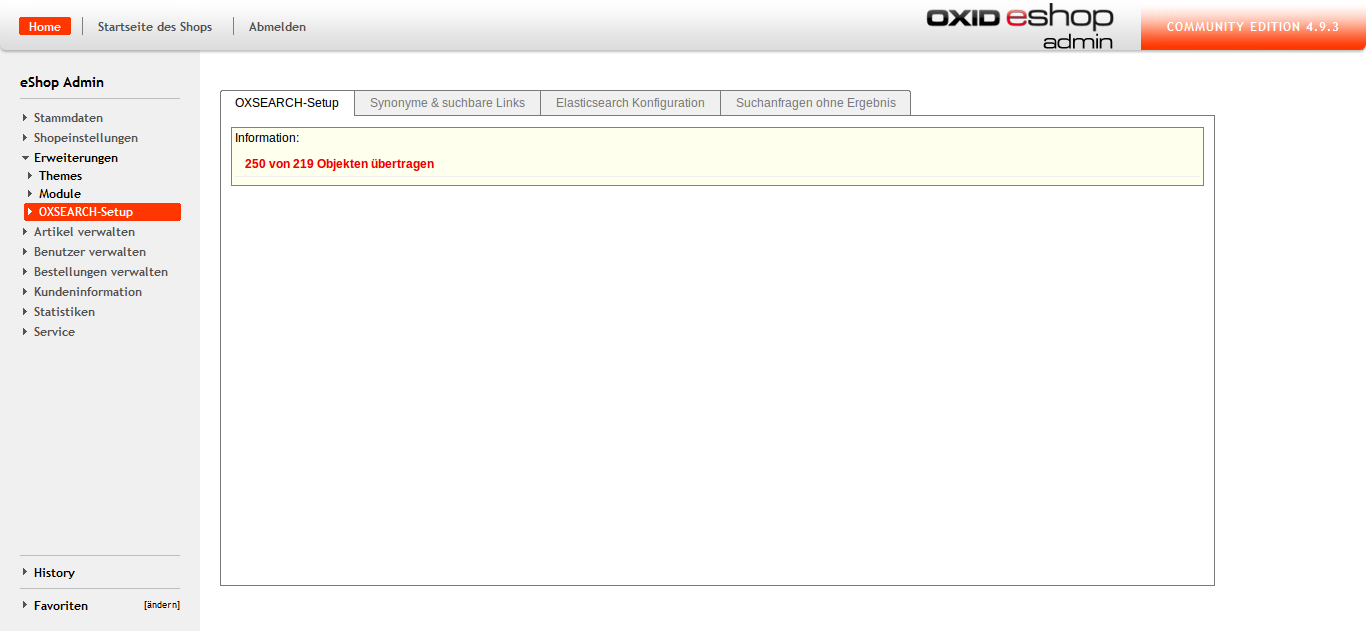
After migration the option
$this->aFormerOxSearchTrackingshould be removed fromconfig.inc.php.
Migration from version 3.6.3 or older to 3.7.0+
- The OXSEARCH settings should be saved by clicking the corresponding button in backend.
- The module has to be deactivated before the update and reactivated afterwards.
- To migrate the existing tracking data, the option
$this->aFormerOxSearchTracking = array('adapter' => 'marm_oxsearch_intable_tracking');has to be added toconfig.inc.phpand the steps 3 and 4 above should be executed. If the block
details_productmain_titleis missing in templatepage/details/inc/productmain.tplfollowing code should be added to the detail page template:[{include file="widget/tracking.tpl" product=$oDetailsProduct key="requested" delay=10000}]