Installation
- Download the zip file of OXSEARCH.
- Install its contents to the path
/modules/marm/oxsearch. - Please make sure that the file
/modules/marm/vendormetadata.php exists. If that's not the file, please create an empty file by that name. - Now you can activate the extension in the OXID backend in Extensions > Modules > marmalade:: OXSEARCH.
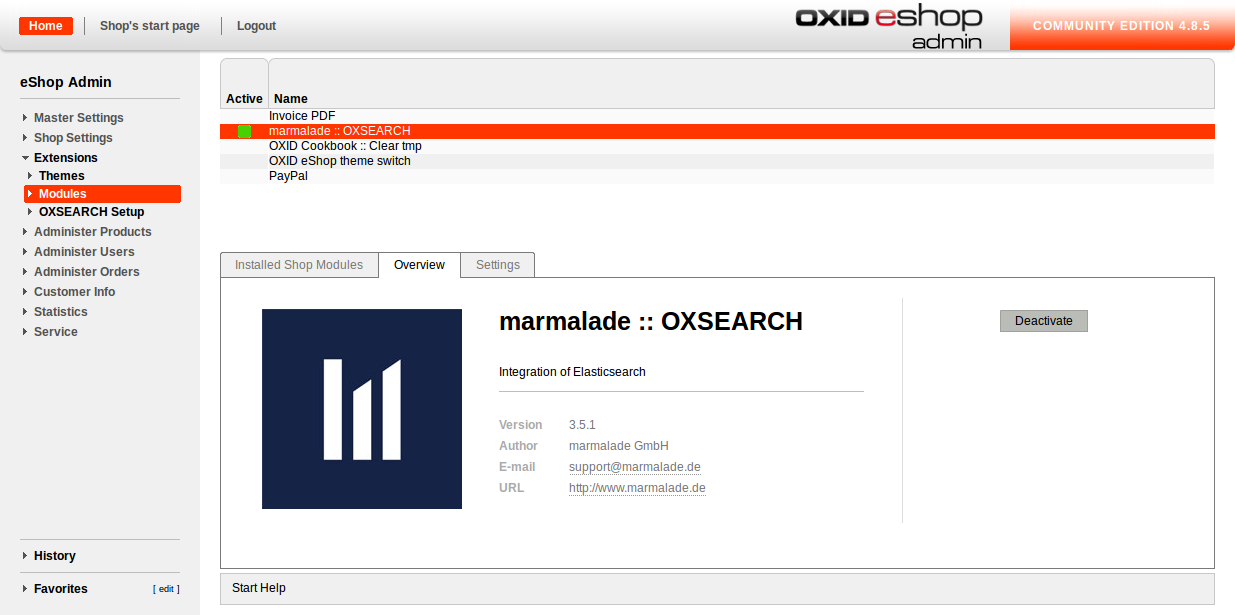
Clicking extensions on the left hand side, a new entry OXSEARCH-Setup now appears. Here, you can comfortably manage OXSEARCH.